Manage Google My Business through Squarespace

Location Manager set up modal, 2020
We set out to build a tool that allowed users to create and manage online listings for their brick and mortar businesses.
Small businesses care about getting found. 46% of all Google searches are local, they know that web discoverability and a good reputation help drive new customer acquisition and loyalty.
By integrating with Google My Business we added value to Squarespace’s all-in-one experience.
Problem
Difficulty Managing Location Information
It’s challenging for local business owners to keep their information updated as it spreads across the web. Most businesses have to manually update their information across their website, Google, Yelp, and Facebook all separately. This is especially true on Squarespace where there isn’t any option to update your business information elsewhere.
Also by simply setting up a Google My Business listing a business gets five times more views than listings which haven’t been claimed by their owners. There’s a lot of benefit to ensuring physical location businesses set this up.






Limited Functionality
The only previously available location feature in the Squarespace platform was the “Business Information” panel. Here users could add their business’s phone number, email, and physical address and it would then be displayed in some website templates. Meaning it’s only useful if you’re using one of those select templates.
Solution
When I joined the team, this project had been delayed over multiple years so our primary goal was to simplify the MVP and get it launched within the quarter. With that in mind, the project was broken down into two phases where:
Users can to set up multiple locations and their location information within Squarespace
Users can sync information with Google My Business
Multiple Locations
We had to create a new space within the platform so users could create and manage multiple locations. While designing we kept in mind that this would be immediately followed up with integrating Google My Business. To start I designed an onboarding wizard to help users set up their first location, and a Location Management panel within the Squarespace platform to manage their locations.
Location Management Onboarding Wizard


















Location Management Panel
Connect to Google My Business
Once the Location Management panel and onboarding wizard were launched, we worked on the Google integration. The biggest challenge was getting the import, syncing, and error states right so the user understood what happened with their integration.

Connect Google My Business modal
Various states based on different circumstances
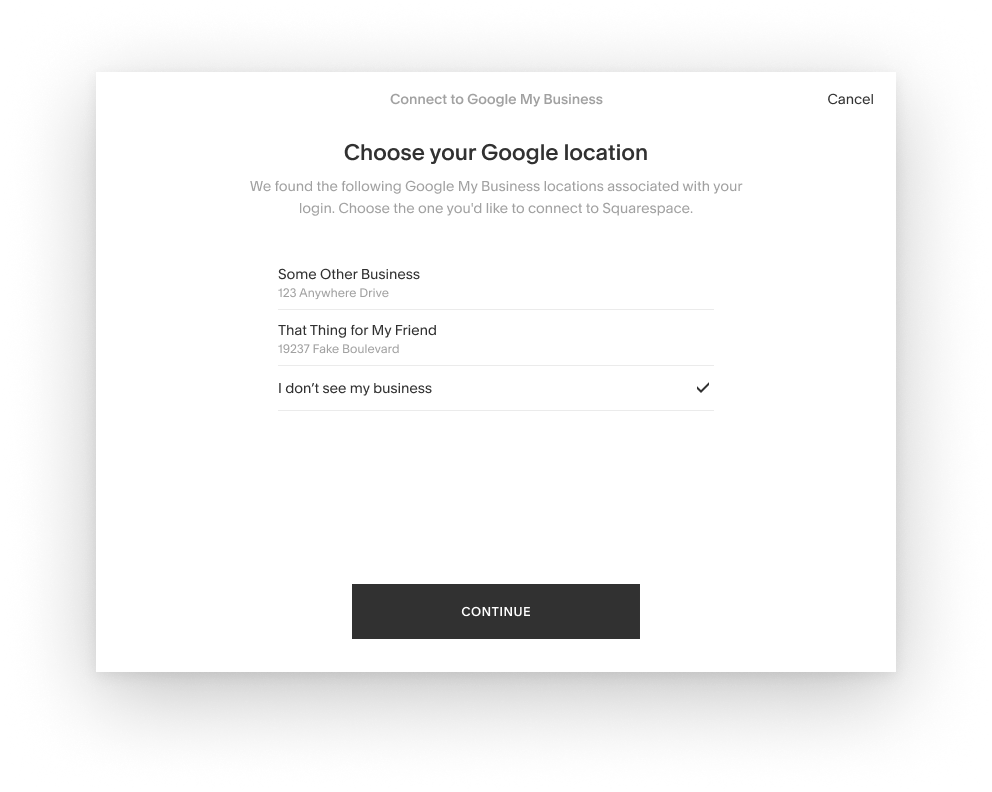
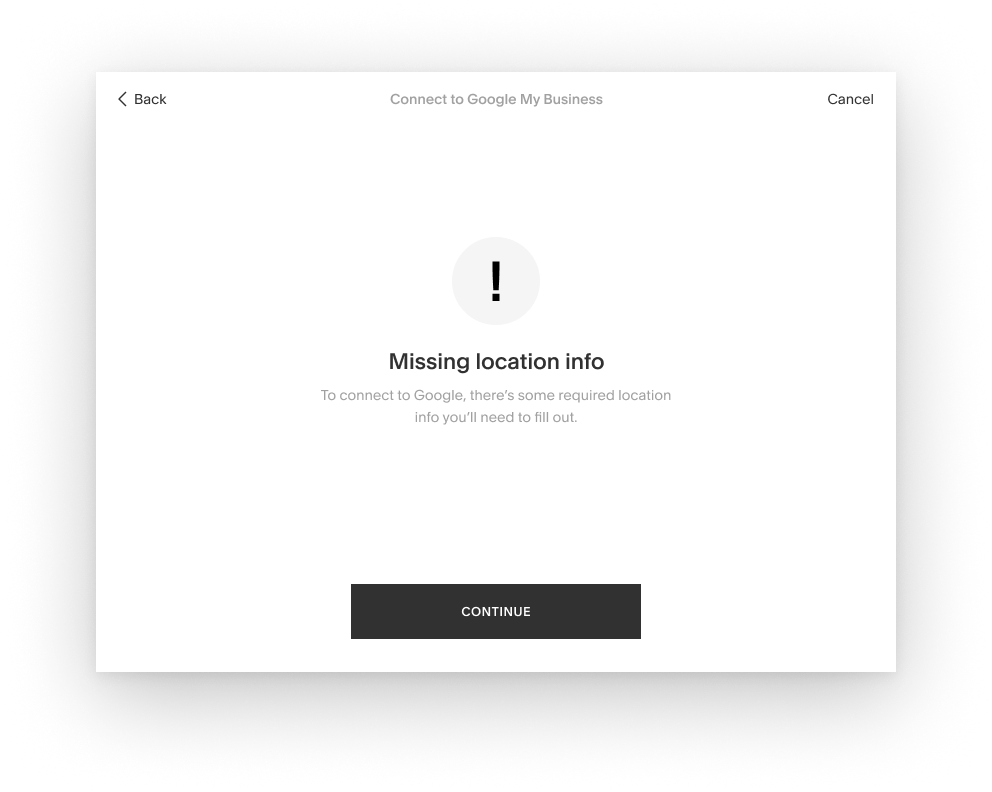
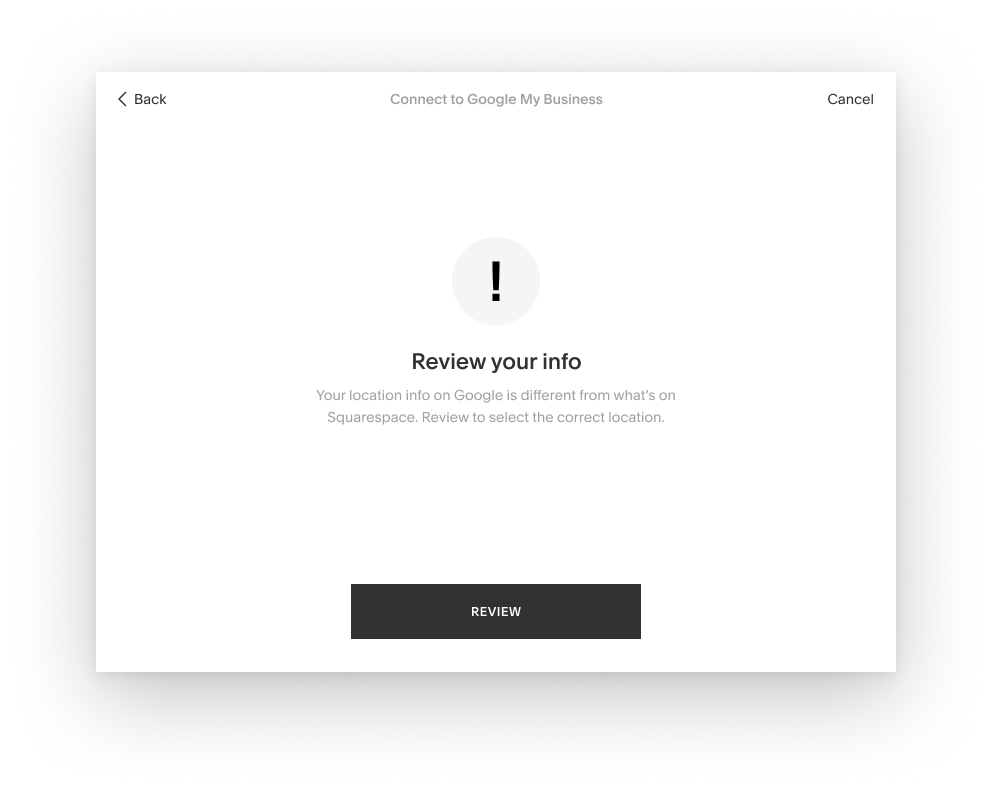
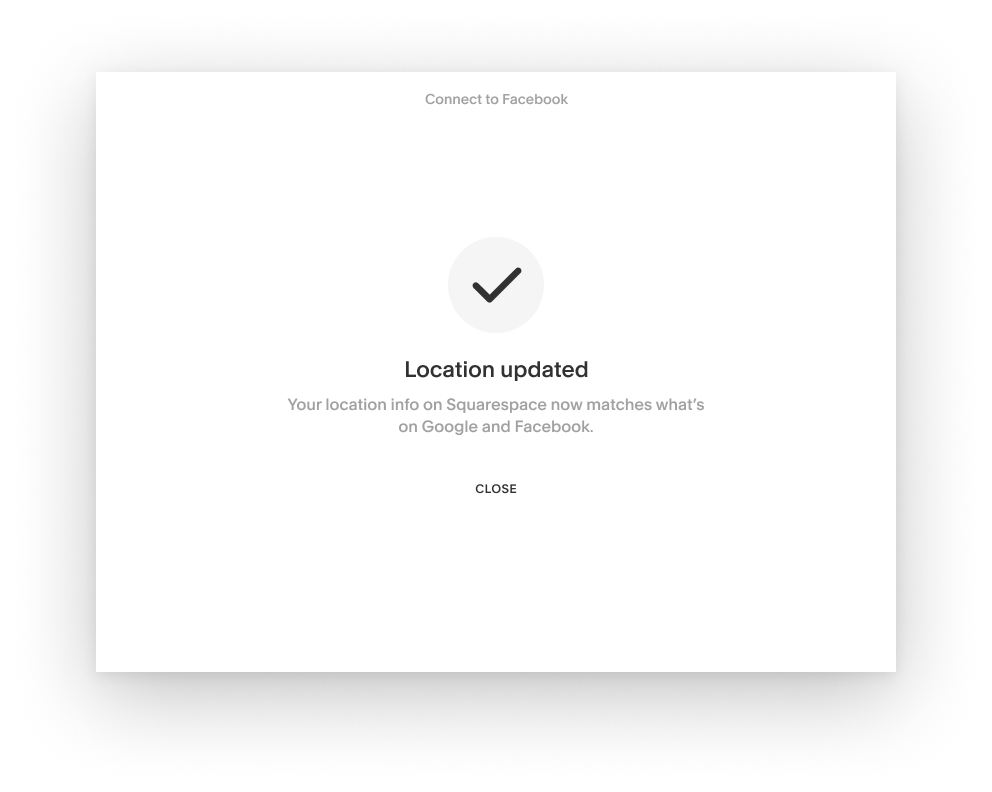
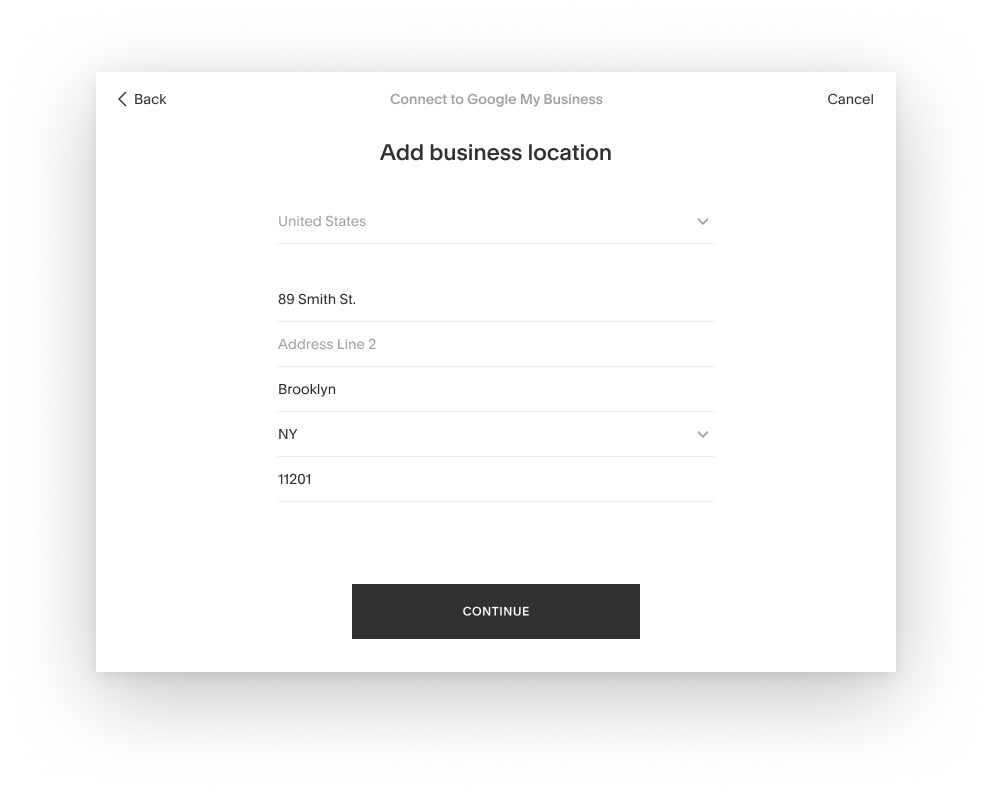
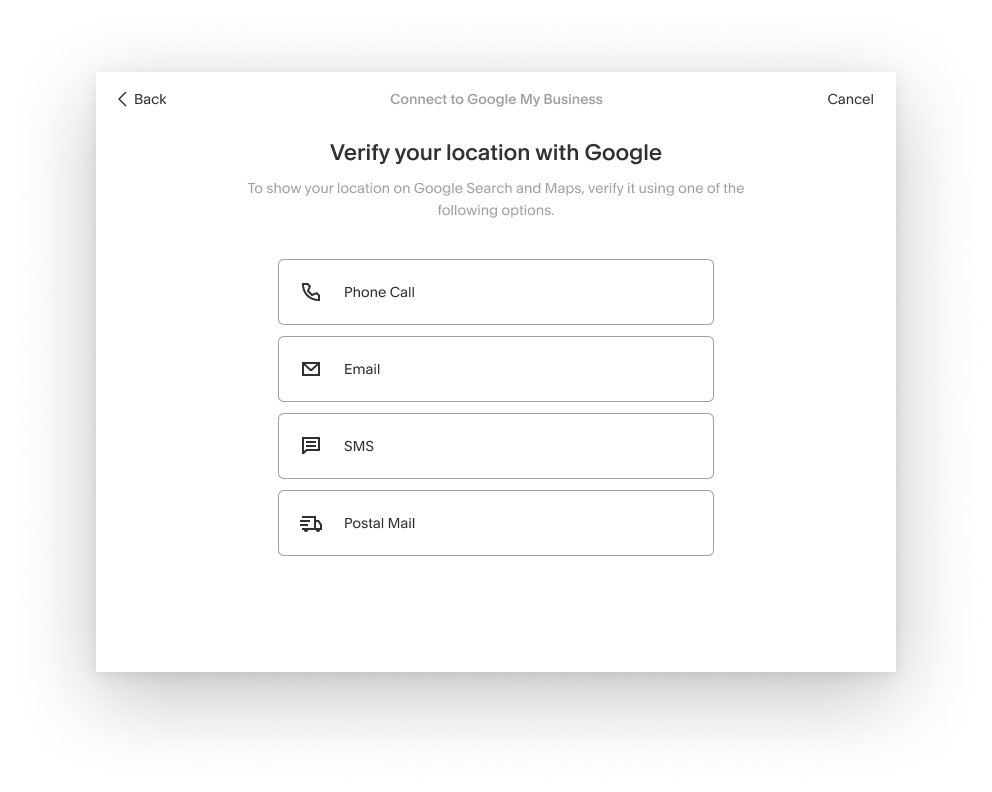

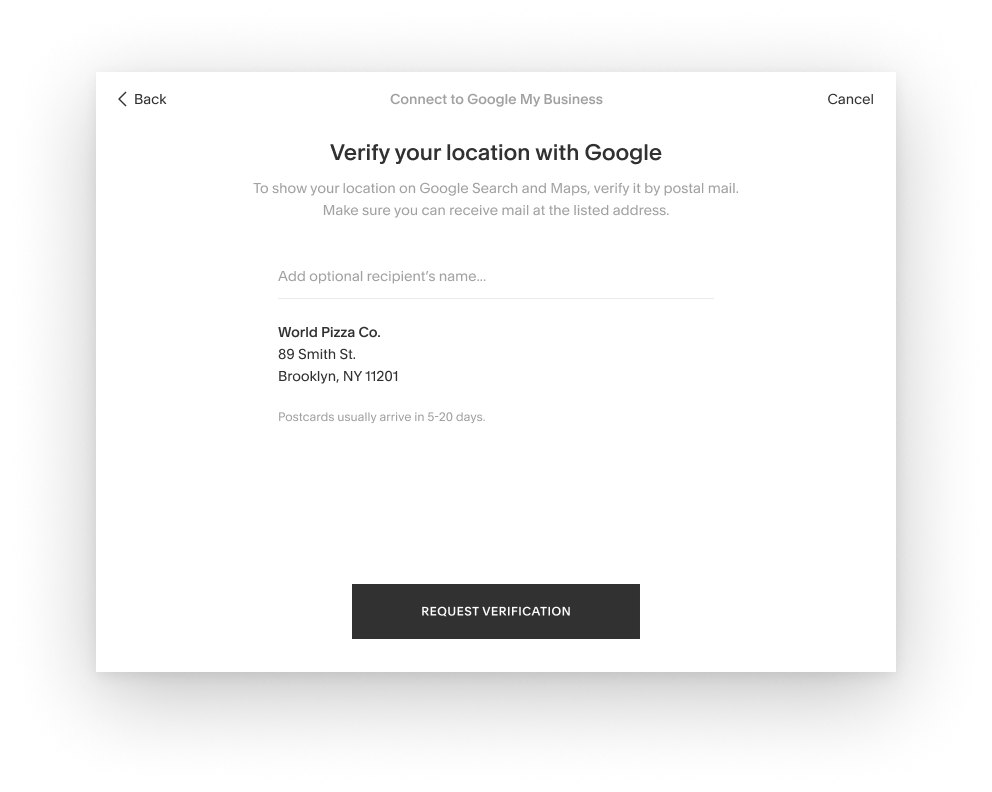


What I learned
When designing around third party integrations I had to keep in mind many different edge cases, and Google didn’t always have documentation
I had to keep in mind when designing Google’s integration that the same flow would need to be reproduced for other future integrations like Facebook
How important it is to do many iterations of a design so that I know what works and doesn’t
Content Strategy are my very best friend


