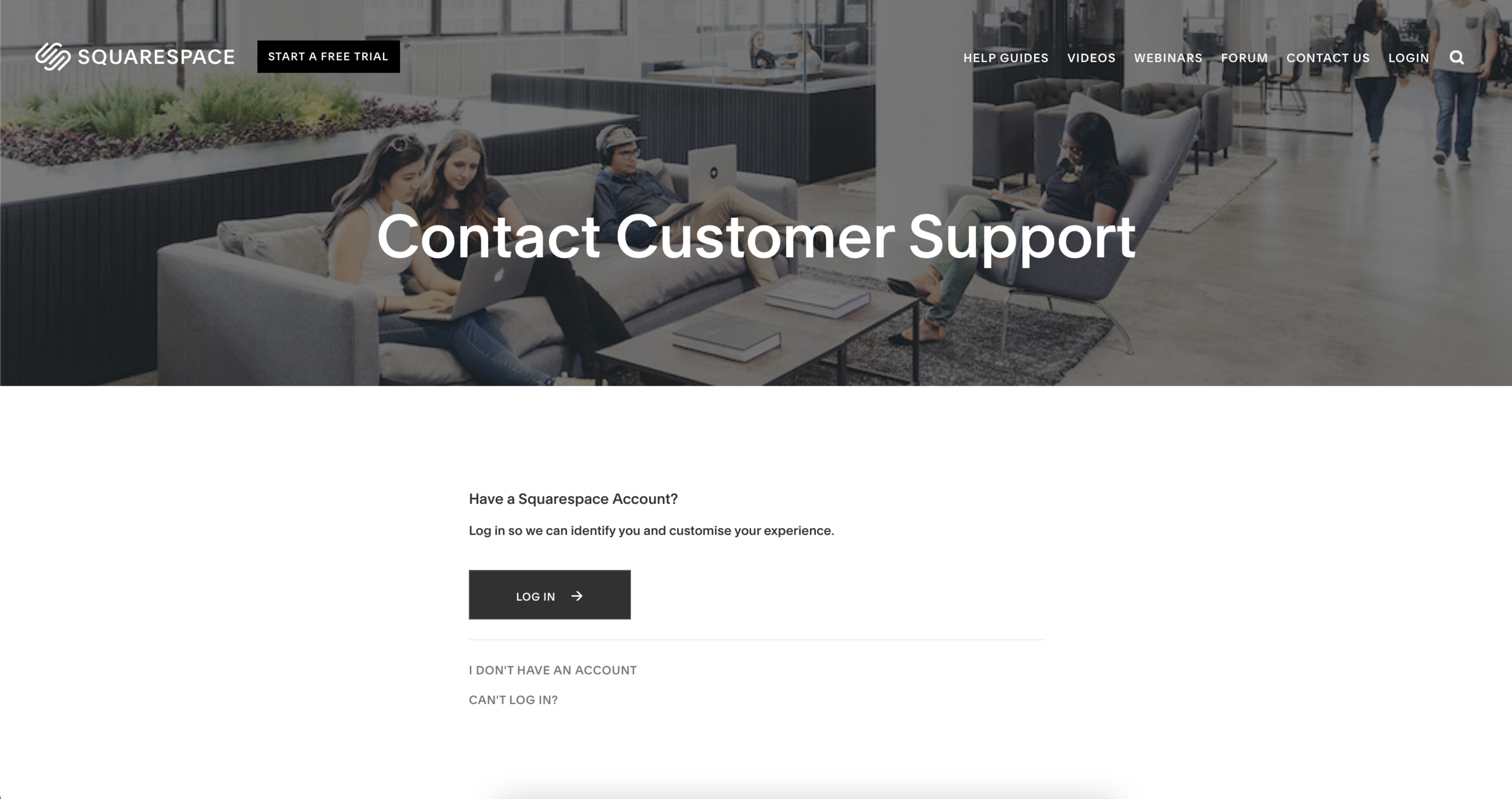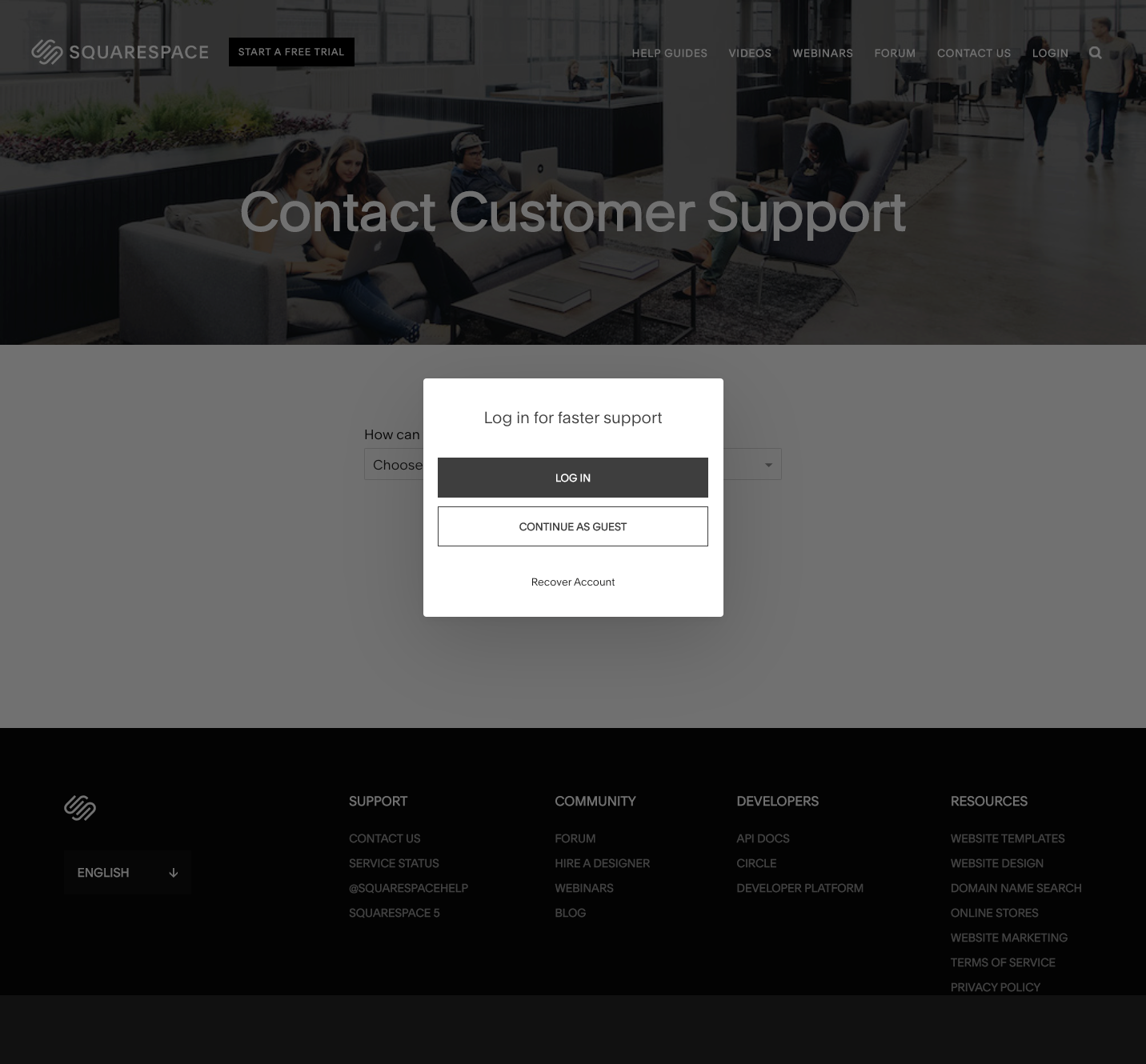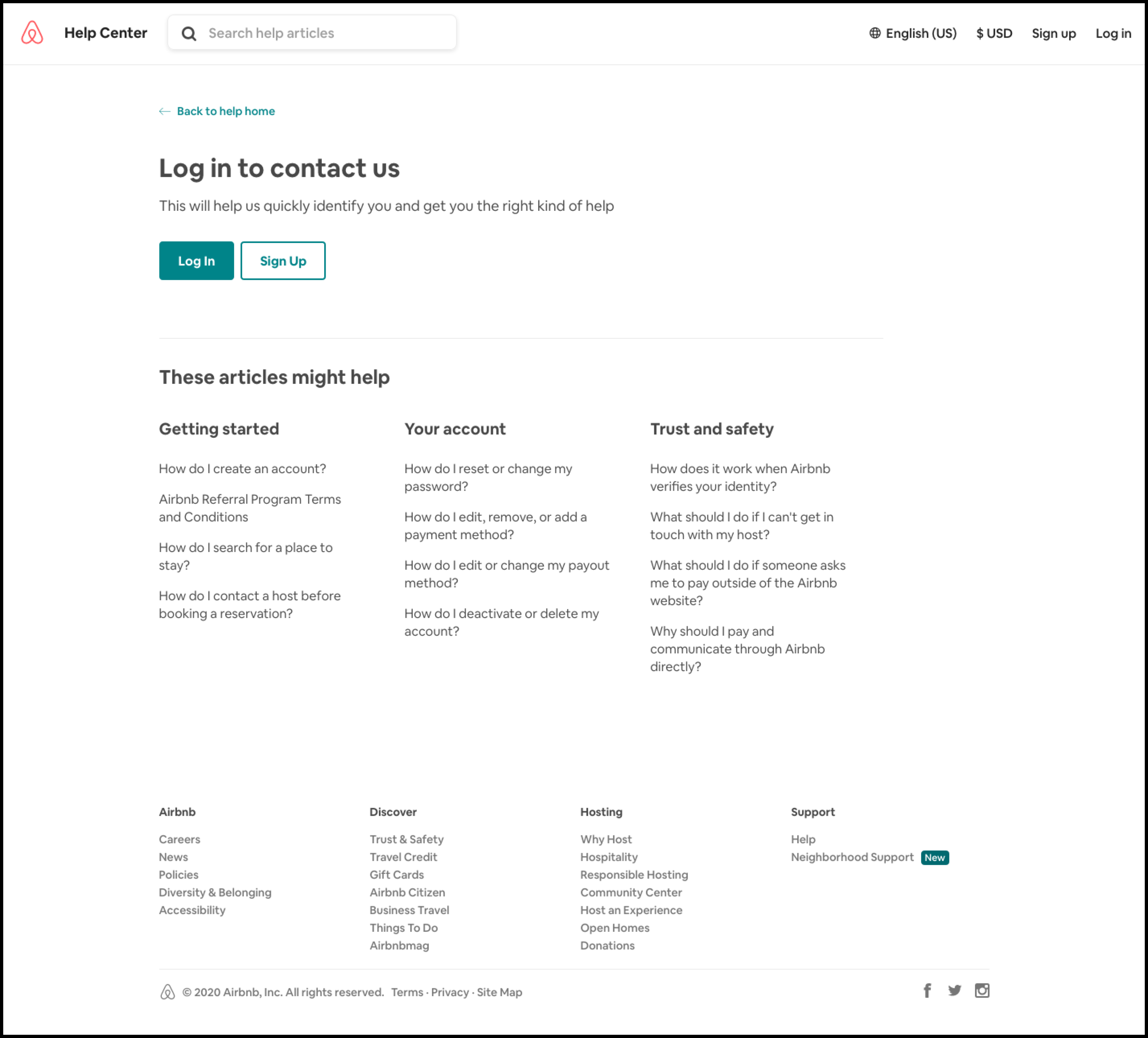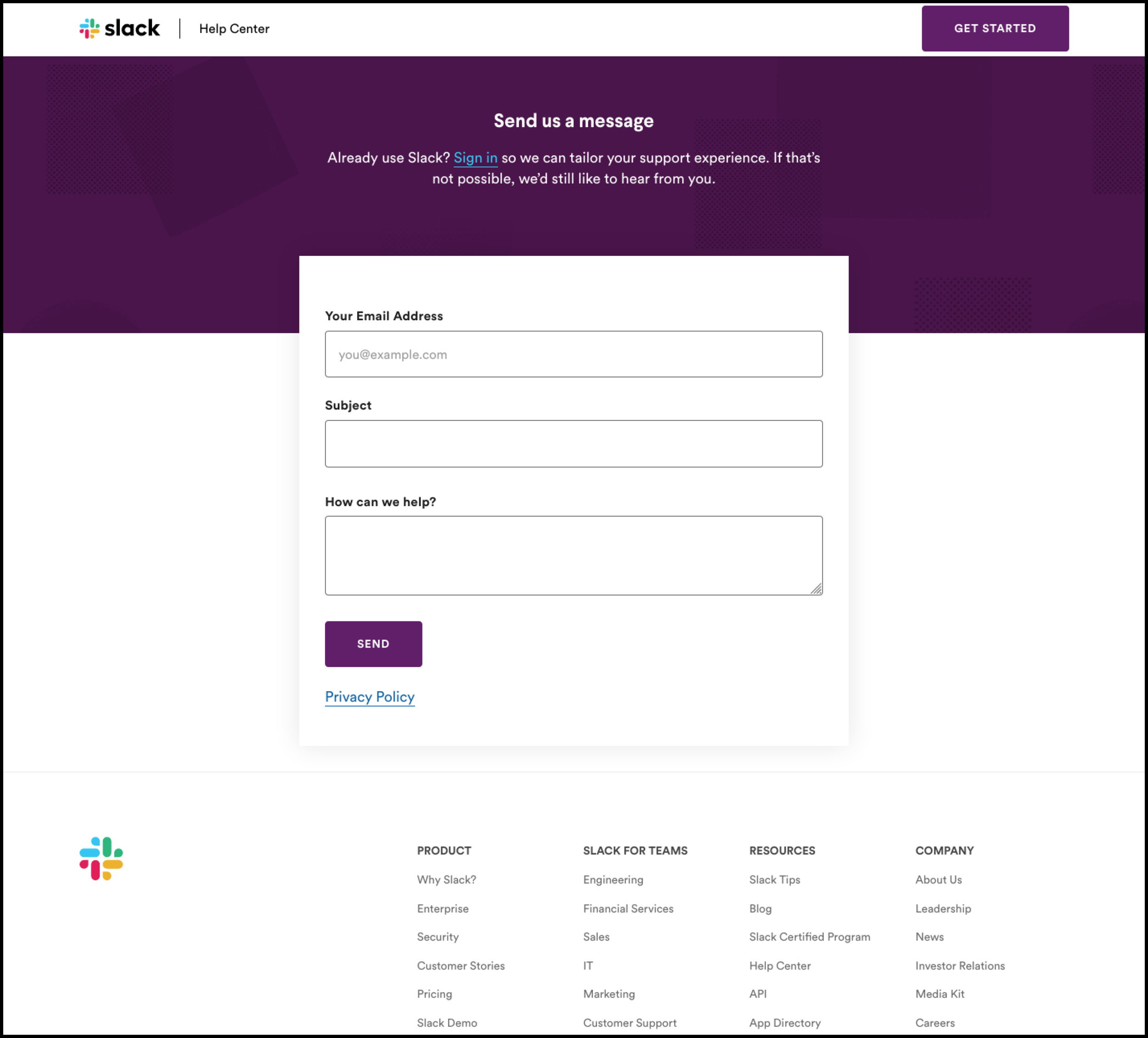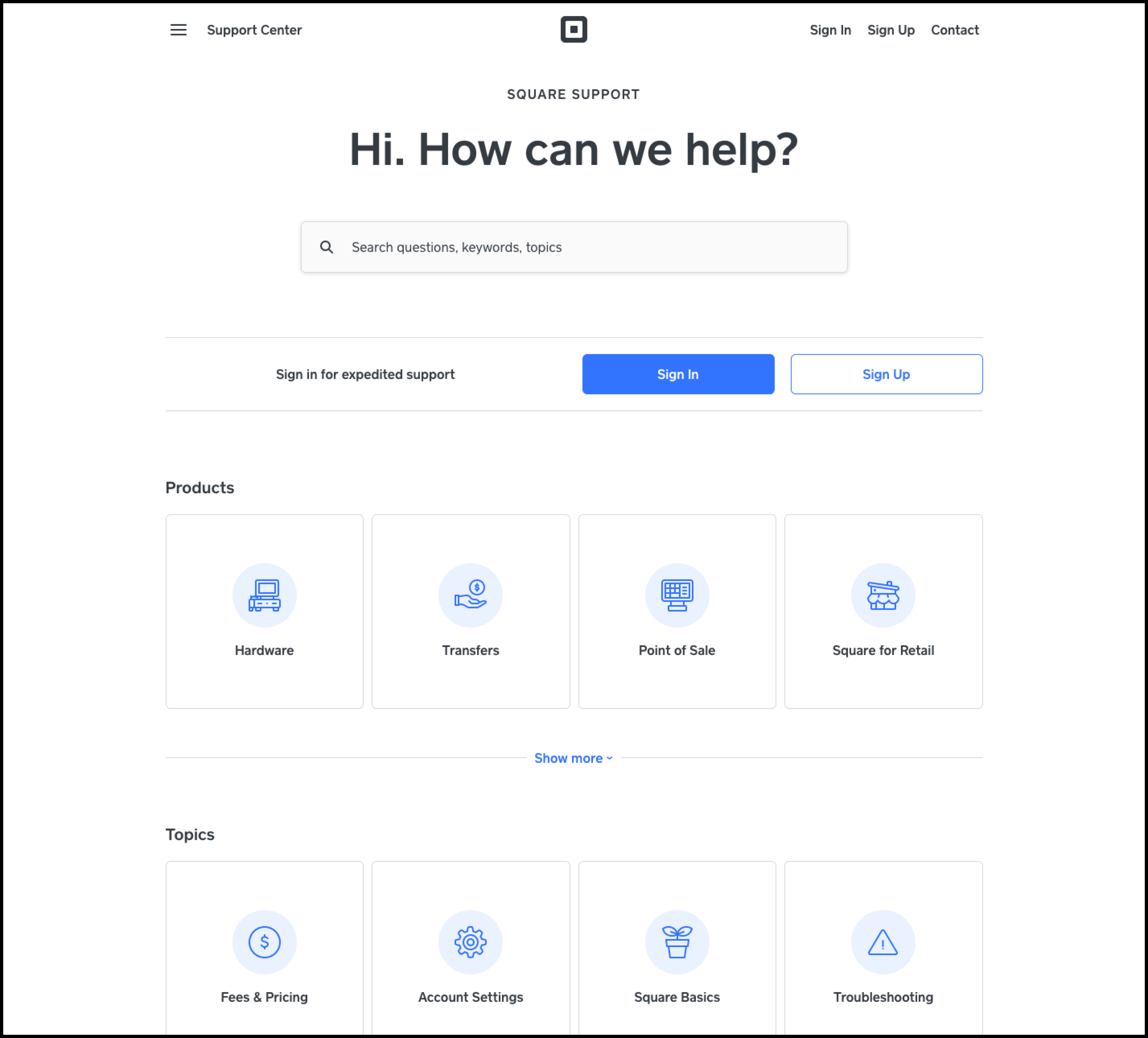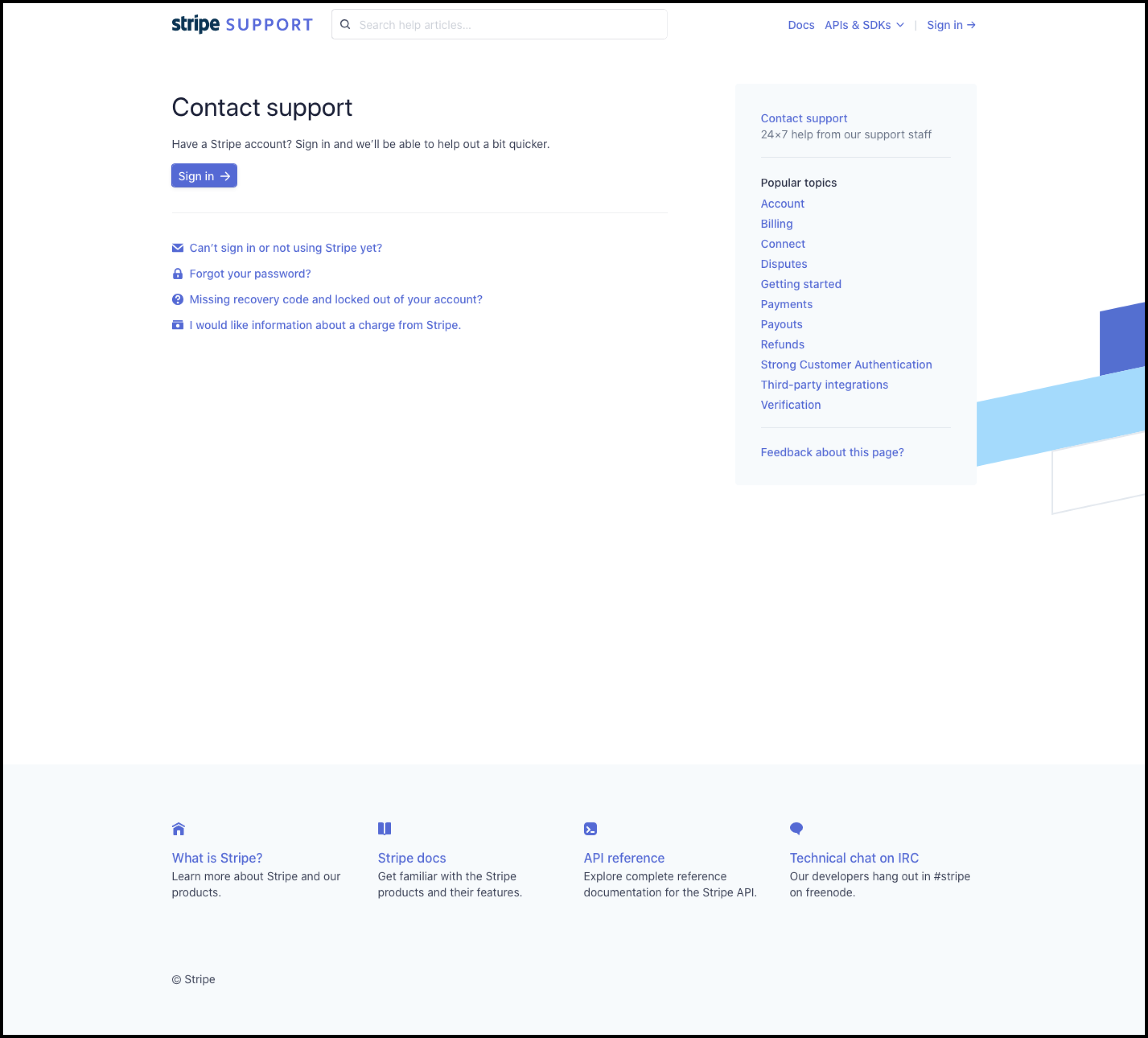Improving Squarespace Support Account Login

Go to Squarespace Contact Us page to check it out
Understanding how and why users contact customer support can be difficult to figure out, but if you know what account they’re using you have a lot more information to work with.
Our focus for this project was to improve the experience of logging in on the support site and encourage the user without inhibiting their ability to contact support.
Problem
Low Login Rate
When contacting Squarespace support, most users aren’t logging into their Squarespace account making it difficult to identify the site they’re working on.
Poor UX
When a user arrives on the Contact page of the Squarespace Support site a login pop-up immediately appears. A pop-up is a terrible way to invite the user to login, which we saw in the data where most users would just dismiss the modal.
Squarespace Support Contact Page Login Pop-Up, 2019
Research
Support Site Examples
To better understand why customers aren’t logging in I looked at how other companies handle login in their Contact flow.
I found that they directly integrate the sign in process into their Contact flow, either at the beginning or end.
Solution
After reviewing the research, my hypothesis was that we would increase the number of logged in users by removing the modal and adding a prominent log in button at the beginning of the Contact page flow.
Contact Page Login Flow
What I learned
There can be a happy medium between business goals and user needs. In this case it was make it easier to login without inhibiting the user and everyone wins.
A good fast follow for this would have been to add benefits to logging in, like selecting a product you’re contacting Squarespace about, then market that benefit on the Contact page.
Understanding what motivated my stakeholders was vital when presenting this product improvement and allowed me to clearly articulate the benefit.